Uniform blog/The power of personalization: 4 questions to help guide your customer experience strategy
The power of personalization: 4 questions to help guide your customer experience strategy
The power of personalization: 4 questions to help guide your customer experience strategy
Embedding personalization into your customer experience (CX) can have a big impact on the company’s bottom line. A personalization strategy has proven to raise revenue by as much as 15 percent and reduce customer acquisition costs by nearly 50 percent.
Personalized experiences should be data-driven and seamless while generating conversations and conversions. Yet, brands continue to grapple with how to better understand, access, and implement audience data in customer experiences, and leverage marketer-first technology to build and scale personalization efforts.
Below, we’ve shared four questions to consider as you craft your CX strategy, along with examples of how personalization enhances the digital experience.
What data controls personalization?
Having the right data is key to personalizing content and making the digital experience feel authentic instead of robotic. Your CX strategy starts and ends with assessing and analyzing your customers’ behaviors, demographics, and pain points while positioning your brand as the best solution in the market.
To start, personalization data can be broken down into implicit and explicit personalization:
- Implicit personalization is based on what visitors do and how they behave on your channels. This includes data visitors offer you indirectly, such as geolocation. For example, a site visitor browsing biking gear isn’t necessarily a bike owner. However, you can serve a digital ad promoting bike helmets based on their browsing history.
- Explicit personalization refers to data visitors give you by logging in to your website, submitting surveys, or subscribing to email lists. For example, if a site visitor who browsed biking gear submits an online form and shares that they’re a cyclist, you can use this criterion to segment them as bike owners.
Understanding what criteria you need and how to segment customer data in your CX strategy is critical to controlling personalization throughout the digital experience.
What does personalization look like in a digital experience?
Once you’ve pinpointed the data you need for personalization, there are a few ways to activate personalization across your experience, as well as important factors to consider:
- Web pages: Home-grown solutions can be used to build personalized web pages for different audiences. However, manually creating pages becomes unsustainable as audiences grow in size and complexity, and changes must be replicated across hundreds or thousands of pages.
- Web components: You can activate personalization by displaying or hiding components—text, images, sidebars, etc.—on a page depending on who’s interacting with the experience. This gives greater control and precision but can require developer support and vary widely in terms of cost, flexibility, and ease of use.
- Content within components: Another example of personalization is modifying multimedia inside components (e.g., displaying different banner images for diverse audiences). This option gives granular control over personalization but has the same drawbacks as personalization on the component level.
Humanizing content with personalization data begins with identifying and organizing data into audiences and defining the conditions you’re personalizing against. Next, you need a technological foundation that allows you to effectively customize content at scale.
How do you configure personalization in a digital experience?
Typically, capabilities like personalization are handled in a tool separate from where content is stored, managed, and published. Therefore, utilization means removing content from the underlying software and siloes data throughout the organization. As many content management systems (CMSs) lack native personalization features or require integration with a front-end or page-delivery system, the disconnection creates risks in the workflow.
The separation between personalization and the digital experience management process can create several issues:
- Digital teams must navigate between developer-preferred systems to personalize experiences and spend significant time searching for information instead of optimizing experiences that add business value.
- Instead of using visual tools to build contextualized experiences, marketers rely on developers to update web pages and configure personalization rules.
- With little autonomy in the digital production process, digital teams lack the tools to adapt campaigns to customer demands in real time.
In an ideal setup, digital experiences are anchored by a visual-first platform that provides unified access to content, data, and technology, including personalization, in one authoring environment. Because said platform provides no-code content creation, page publishing, and A/B testing in the same user interface, developers are removed from the publisher workflow. Users across the company can personalize components within the context of the customer experience and experiment and iterate campaigns after publication.
Building a technological foundation that configures personalization in the same environment where you compose experiences enables marketers to test, tweak, and deploy the most relevant content at the speed of the market.
Where does personalization happen in the tech stack?
Effective, low-risk personalization is possible through a front-end experience solution like a visual workspace. However, where personalization sits in the technology stack determines the speed and performance of your customer experience.
Generally, there are three rendering options for personalization:
- Client-side personalization. One of the most common approaches is overlaying personalization on a web page and sending those personalized web versions to the site visitor’s browser. They’re simple to build but susceptible to screen flicker, pop-up blockers, scripts, and hackers—all downsides that slow performance and create a poor customer experience.
- Server-side personalization. Since the system responsible for page composition also runs personalization, this is most common in all-in-one systems such as digital experience platforms. Although this approach is convenient, it can degrade performance and impact online engagement.
- Edge-side personalization. Rather than transmitting information from one data center to another, a content delivery network (CDN) determines which data is closest to the visitor (i.e., the “edge”). If you want stability, scalability, out-of-box security, and reliable performance, running personalization through a CDN gives site visitors a fast, seamless digital experience regardless of their geographic location.
CDNs deliver most websites, but not all CDNs support personalization. Besides managing personalized experiences, a front-end experience solution overcomes this challenge by offloading personalization and content delivery from your CMS to your CDN without replacing your entire technology stack.
As a result, edge-side personalization removes the need for custom coding and expensive upgrades, which help cut costs and produce faster, more satisfying customer experiences.
Unify personalization with digital experience management
The old way of doing personalization often compromised speed and performance and made it difficult to optimize digital experiences. With a visual workspace, today’s brands can unify their technology stack and bring powerful capabilities like personalization into the same interface where digital teams work and launch campaigns.
Schedule a demo to explore how a visual workspace delivers personalized experiences to the edge without sacrificing speed or your SEO efforts.

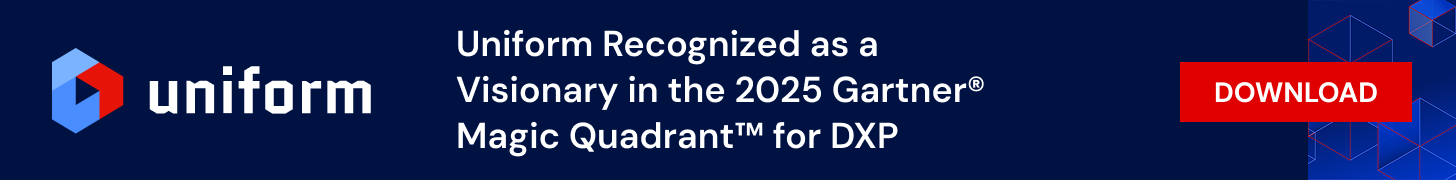
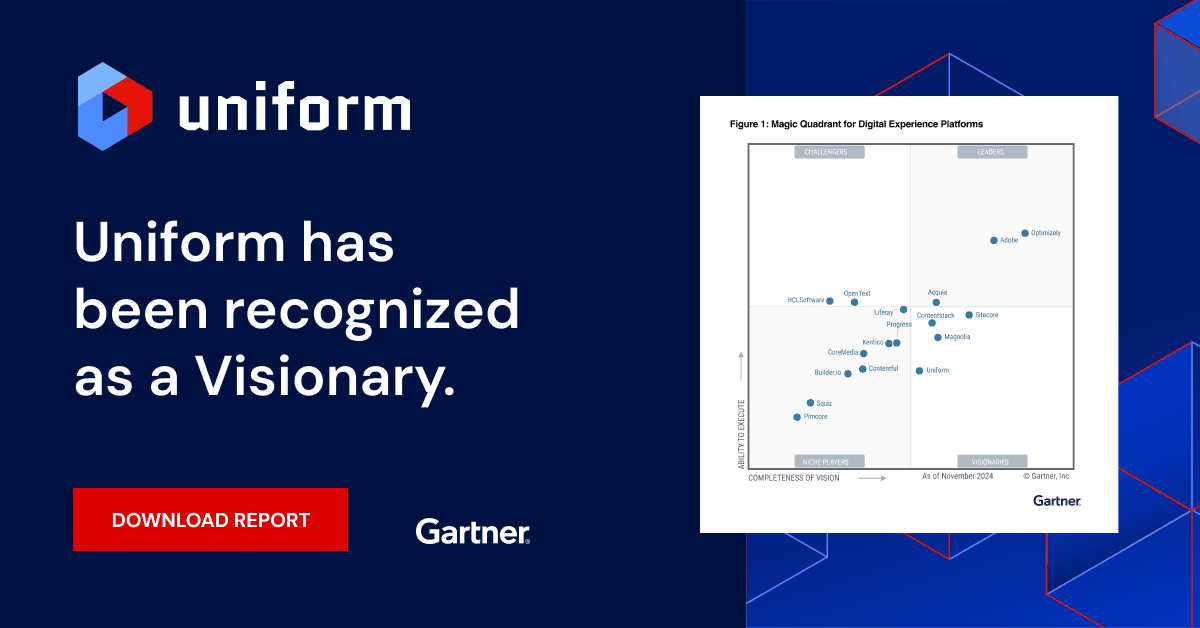
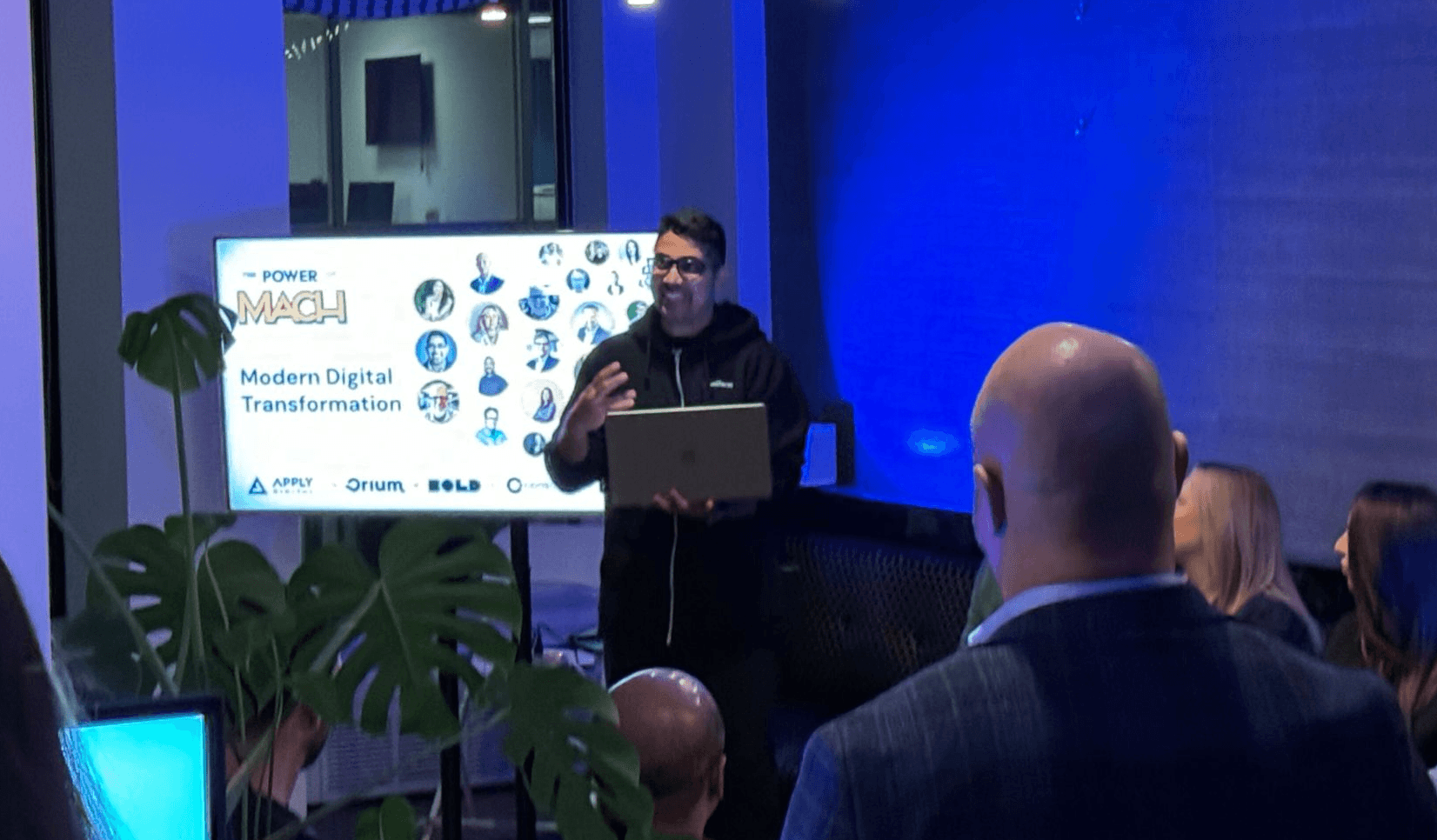

.png&w=1080&q=90)
.png&w=1080&q=90)
.png&w=1080&q=90)