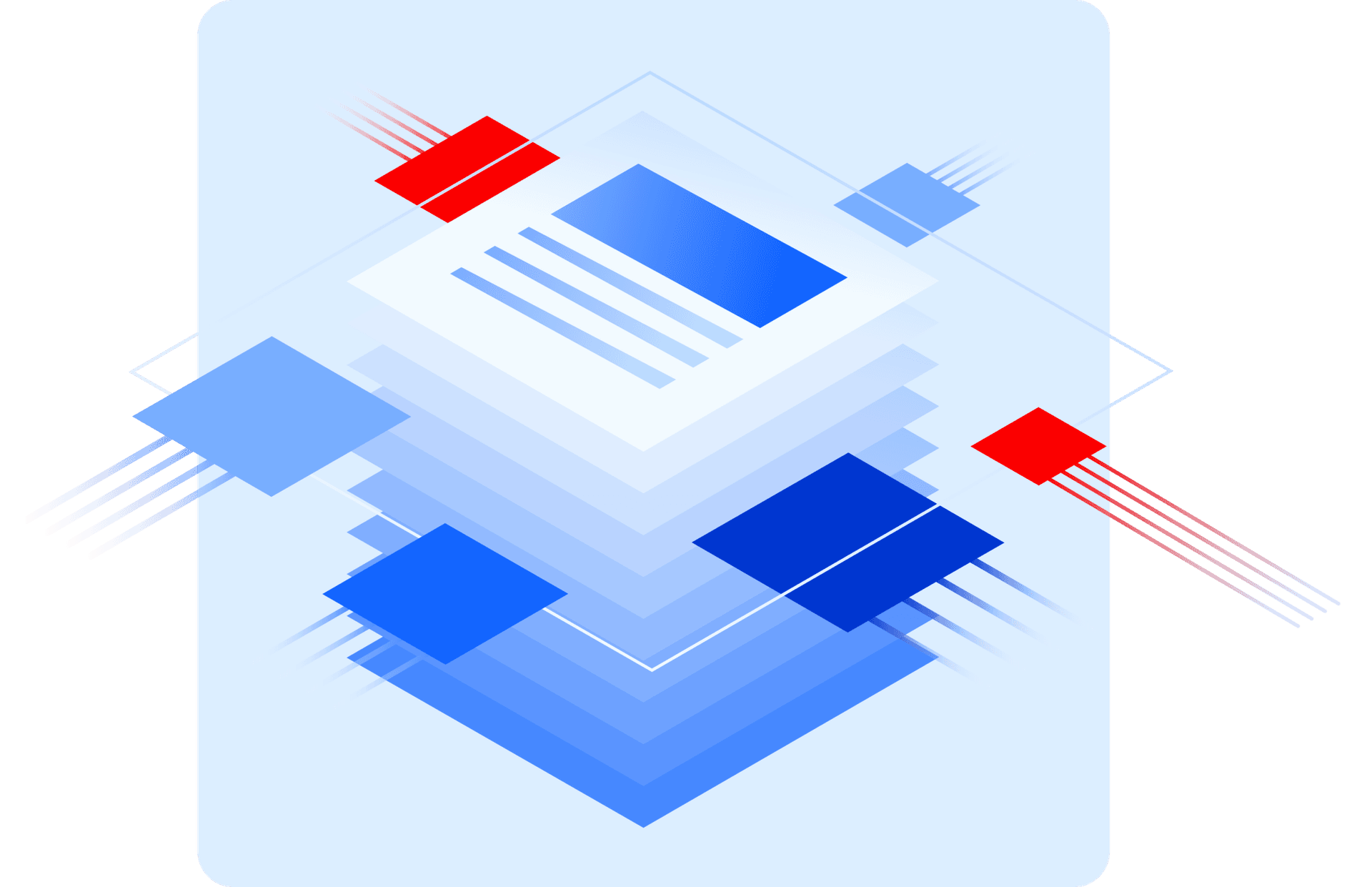Platform
Learn
Company
CONTENT MANAGEMENT SYSTEM (CMS)
Uniform simplifies content management for marketers, content authors, and developers.
With our headless CMS, your team can create content types for any need and channel. Based on the content types, users can create and manage content entries and deliver anywhere using our powerful edge APIs.
Three easy steps to create and manage content:
Create any content type based on our extensive selection of parameters, from simple text fields to multi-references. Enable validations and localization per field and make your content type ready for use with or without an approval workflow.
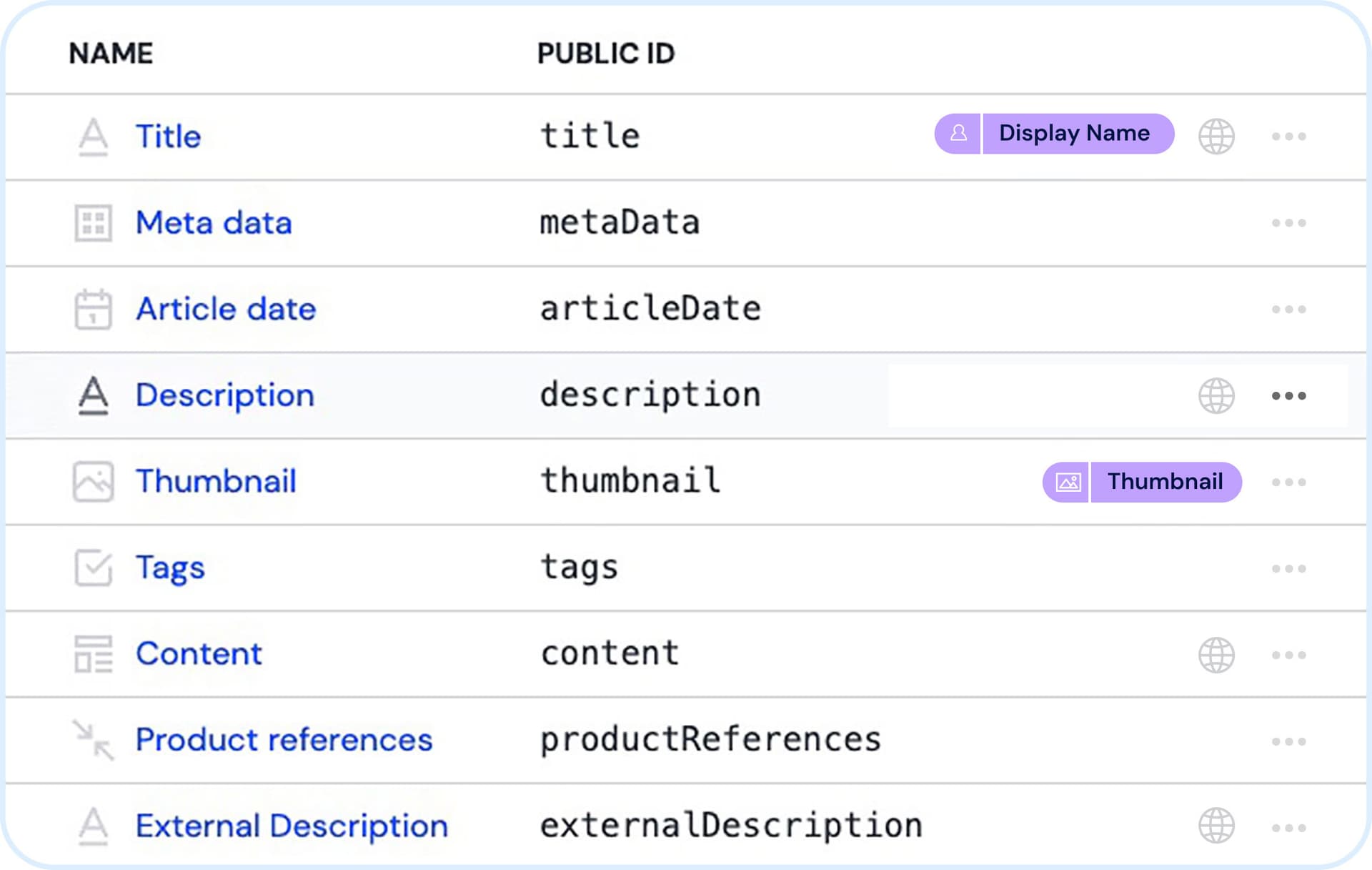
Use the powerful built-in search and filtering capabilities to easily manage content entries at scale.
.png&w=1920&q=75)
Once the content is ready, publish straight away or schedule it to publish on a specific date and time. Uniform will validate for errors before the content goes live.
.png&w=1920&q=75)
Uniform provides the most advanced tooling available to visually manage any composable digital experience.
Empower your users with genAI to help them optimize any content for any audience.
Three easy steps to enable genAI for your users:
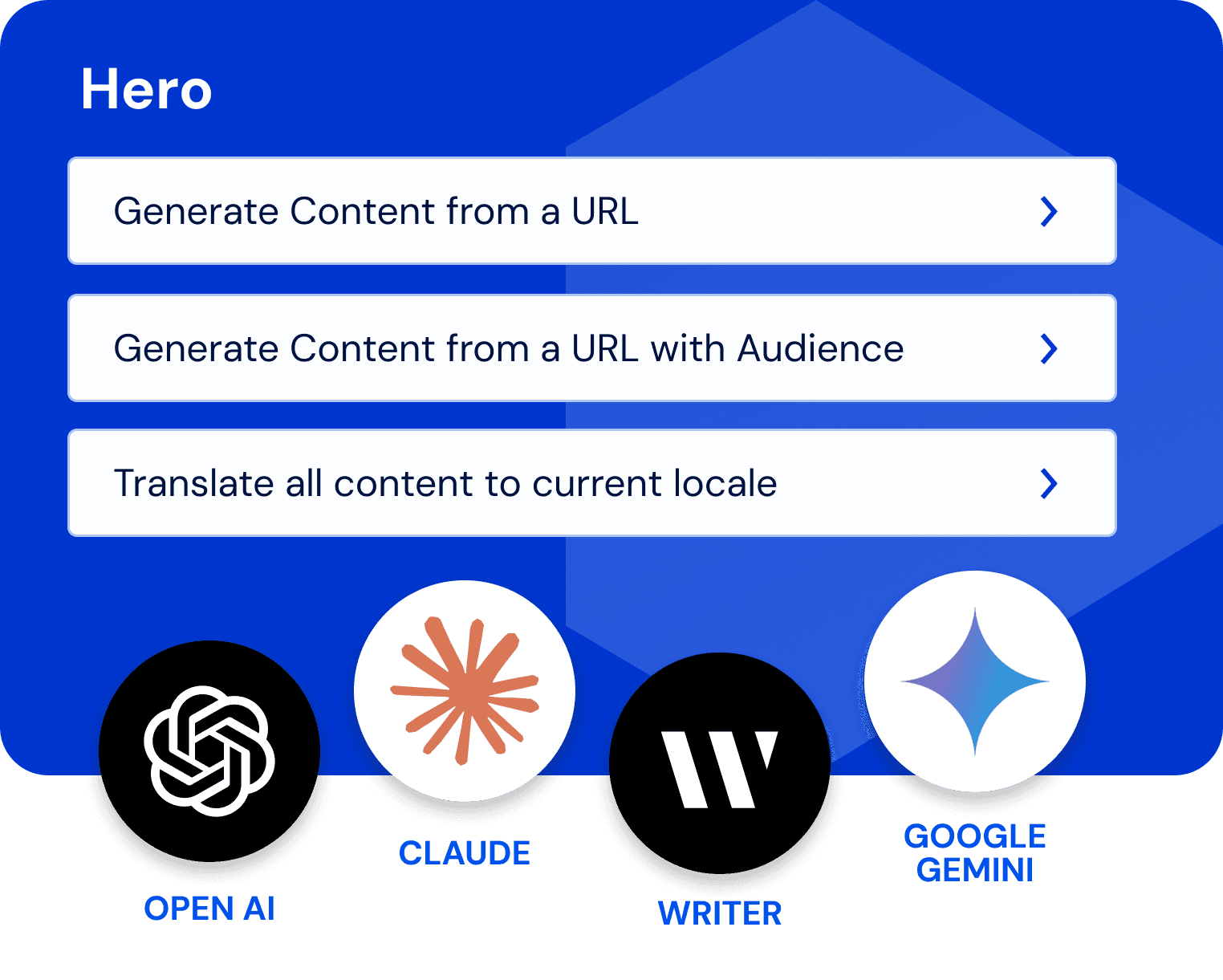
Connect to any AI service or utilize your own custom LLM. Once connected the Uniform AI Hub makes it simple to control prompts and automations for the users.
Easily create and manage any prompts for your users, so they can leverage genAI to create more content faster. For each prompt you can utilize different variables and set the context for use.
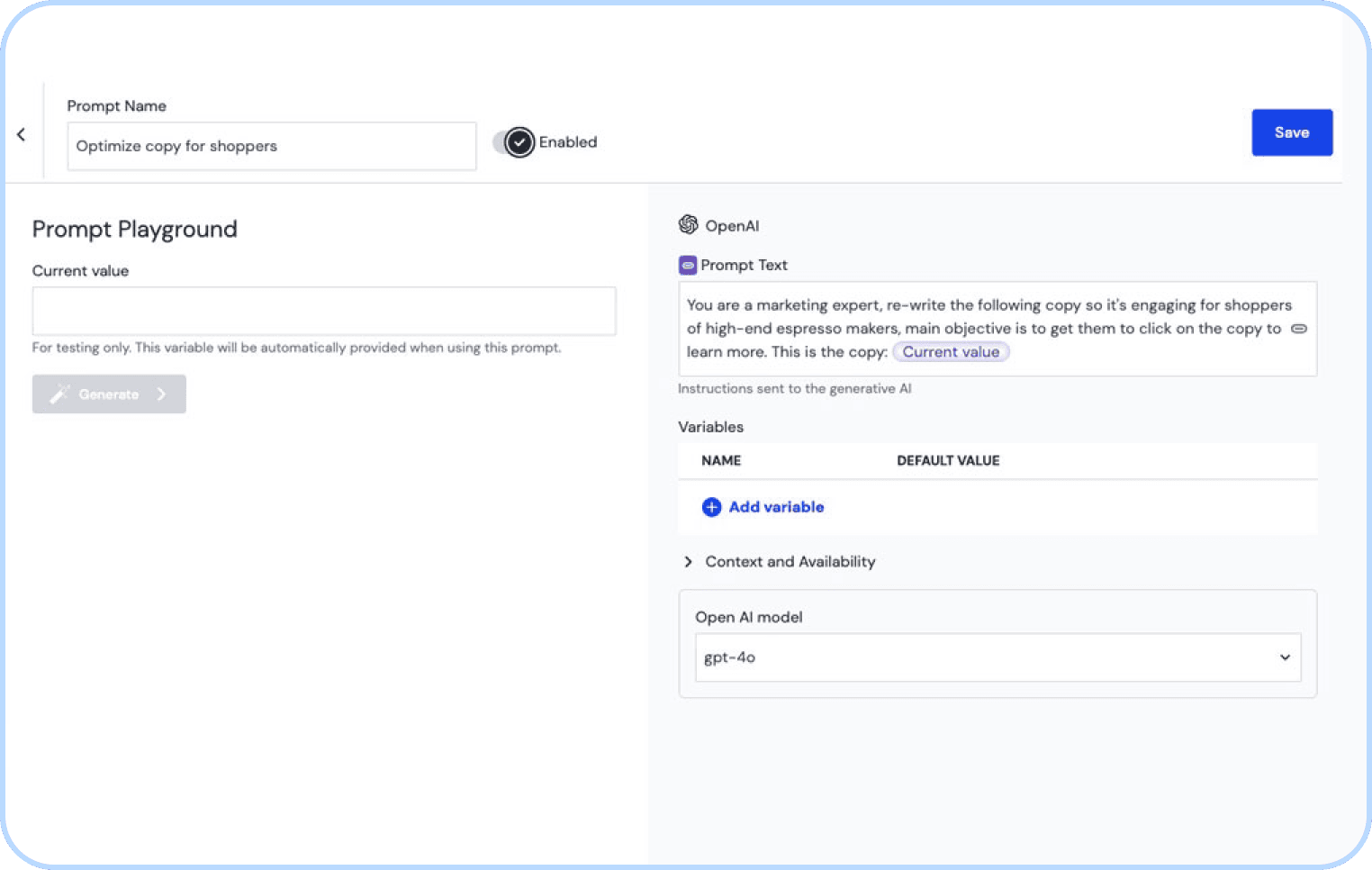
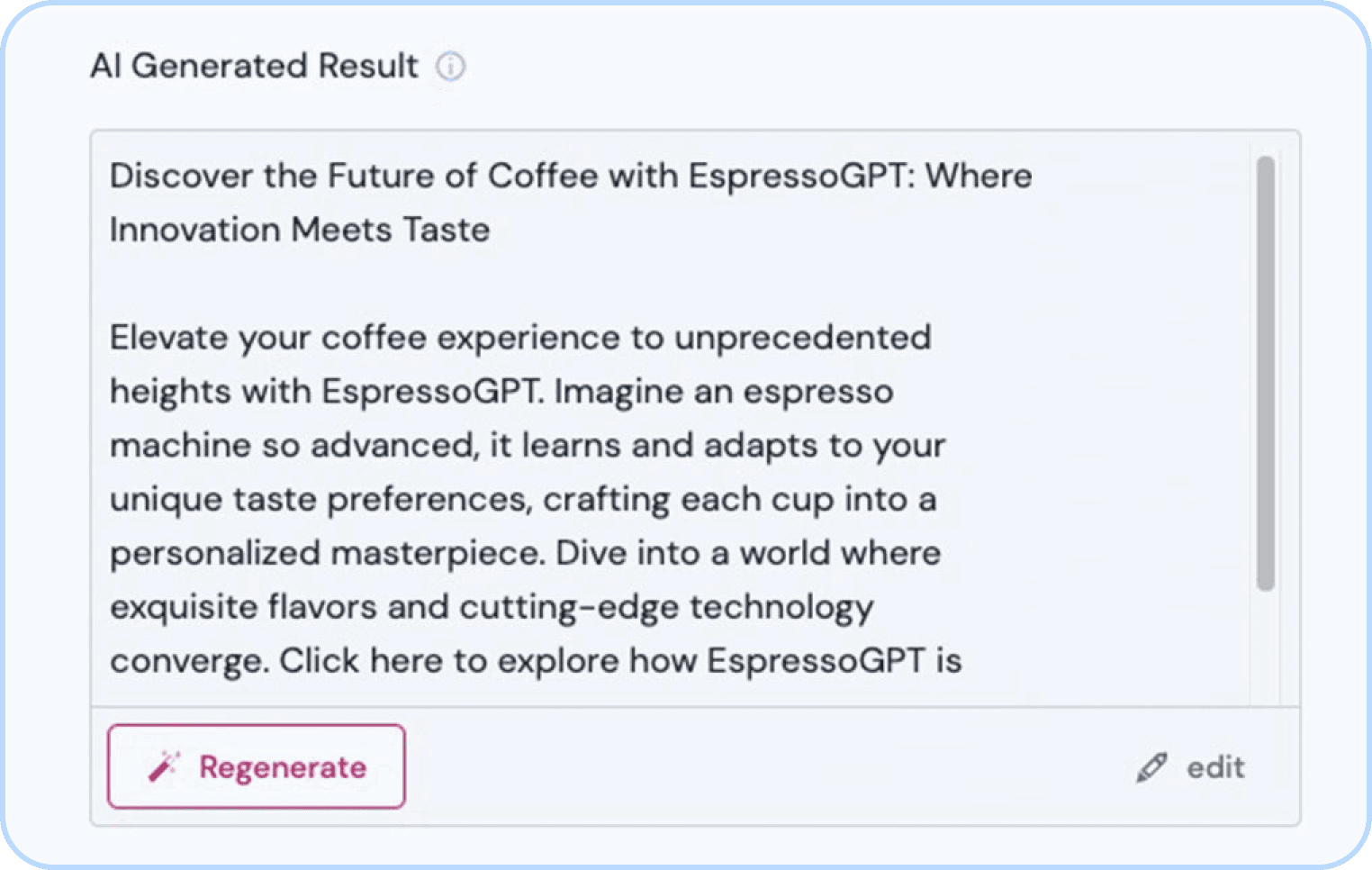
Users are able to leverage genAI based on the prompts made available to them and can easily change the copy of a field, section or entry in a few clicks.
Enable your users to visually create digital experiences for any channel with engaging content.
Embed any content from Uniform or federated from other sources with any front-end component. Visually manage how your content is presented and see the personalized digital experiences you create based on locale or other logic.
Three easy steps to enable your team to connect any content to any front-end component:
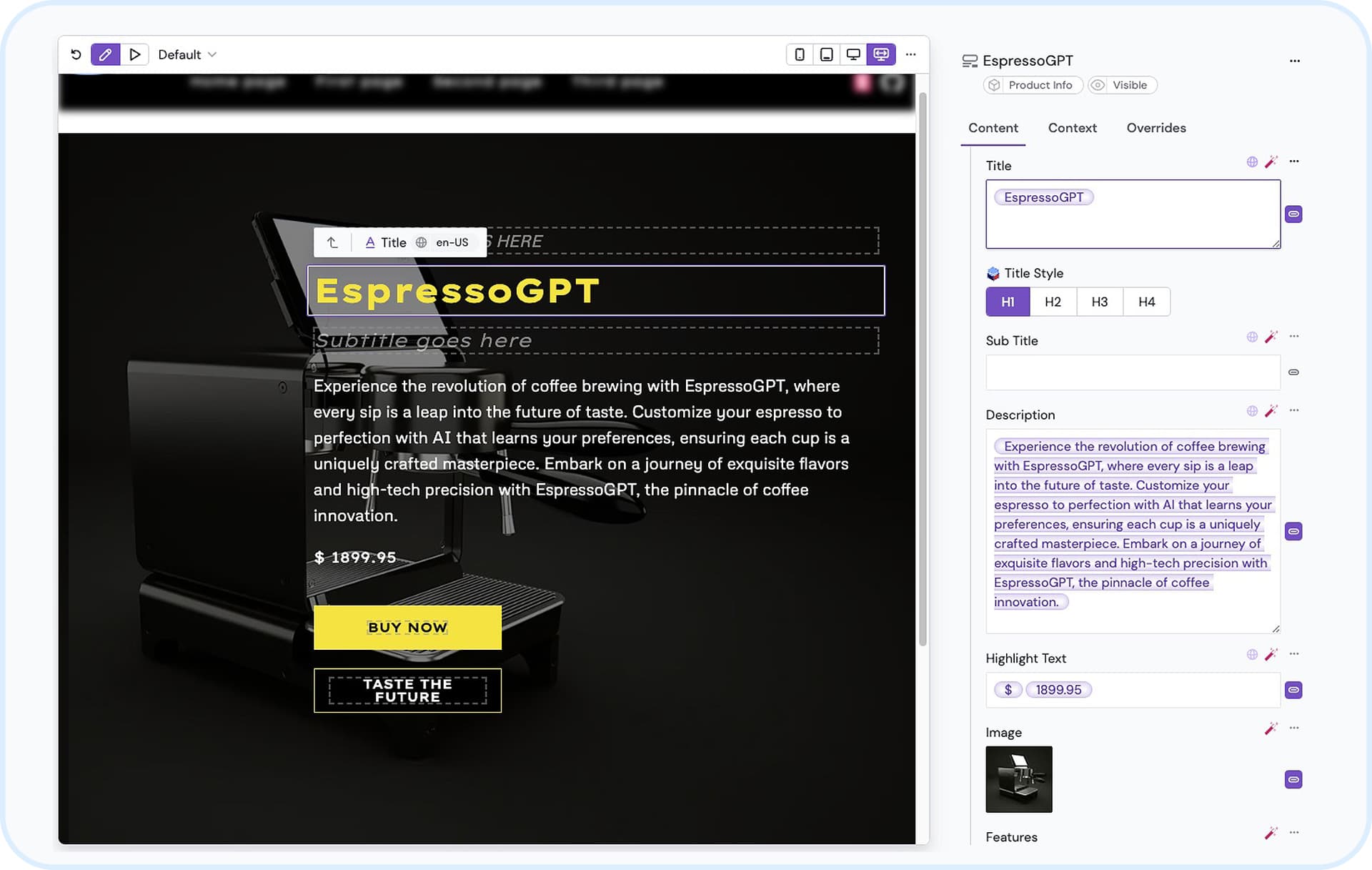
Create or choose any front-end component and map content to it easily with just a few clicks.
Enable where the component can be used and how much the users can change when adding the component.
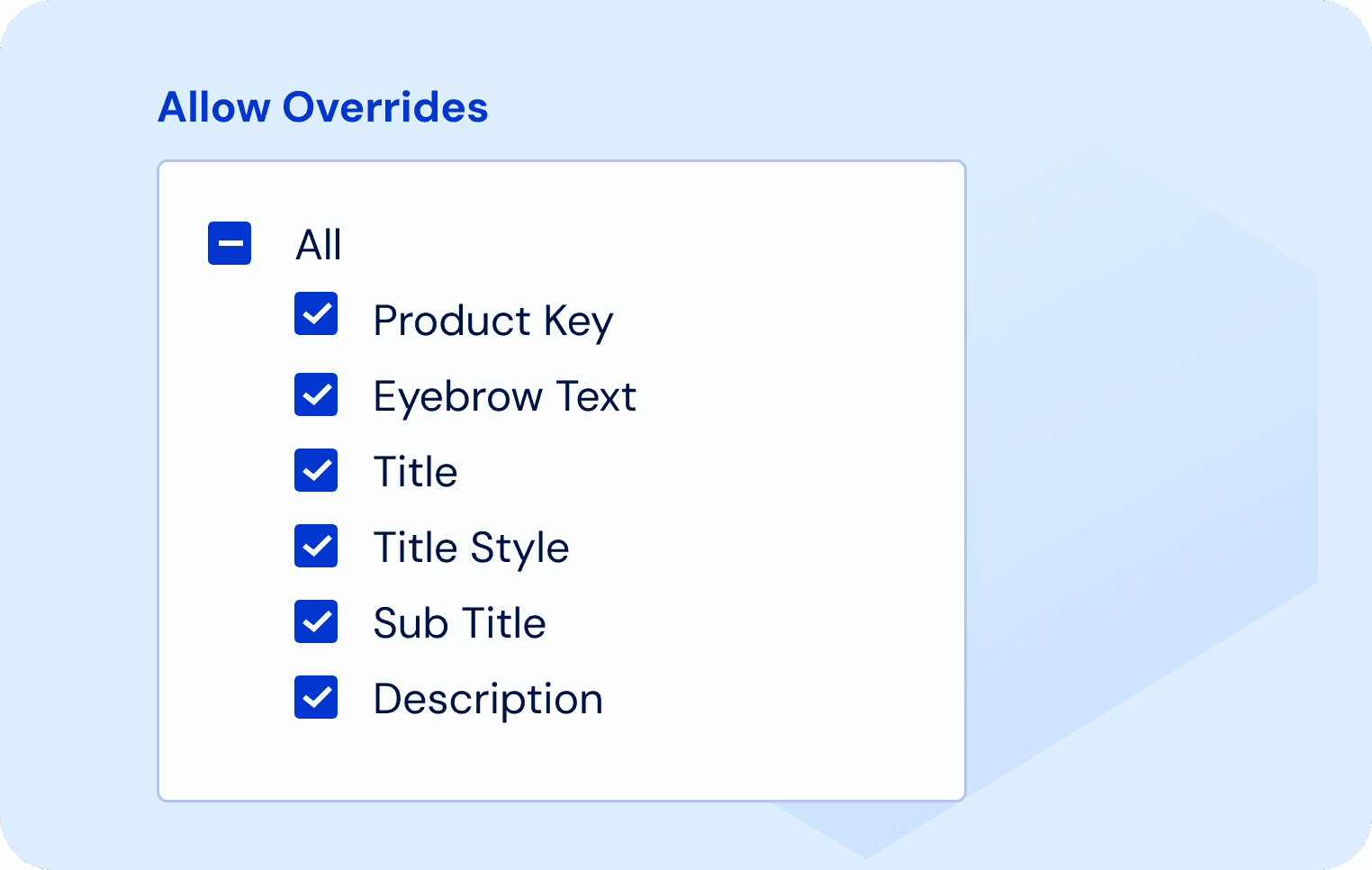
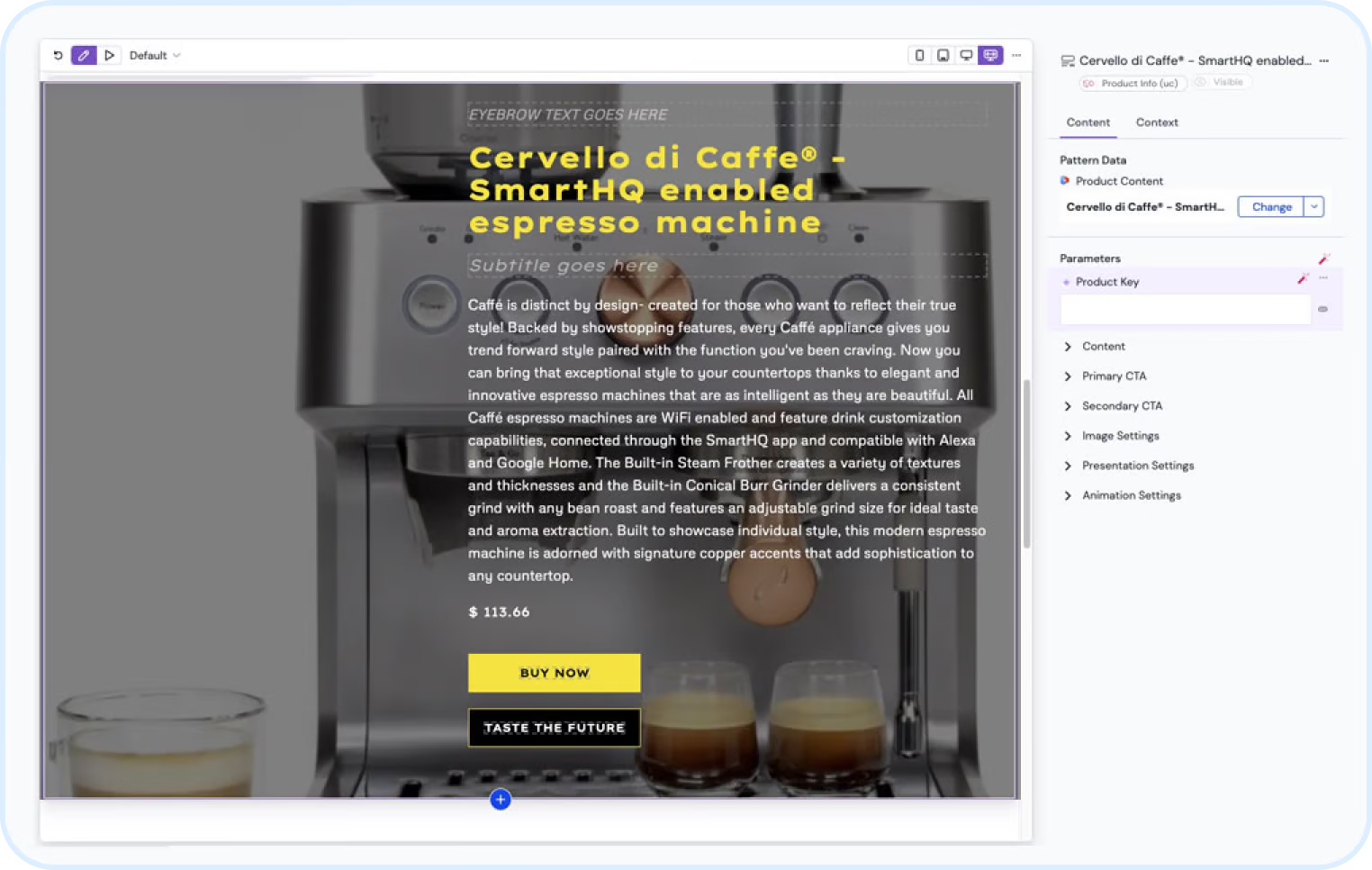
Select the component, and make any edits to the content inline. Once you are happy with the results, hit publish or schedule for later.
Additional Uniform CMS features
Search and filtering
Leverage the built-in search and filtering capabilities, this makes it simple to find the content you need, based on filtering on all the content parameters.
Localization
Manage your markets and locales with a few clicks, manage which markets and locales you are creating content for, and use the built-in localization bulk operations to launch faster.
Translation
Connect your translation management system or leverage AI to translate any content from one locale to another, localization can happen anywhere from field level to content entries.
Workflow
Visually manage your different workflows and allow which roles can edit, approve, publish etc. you are in full control.
Scheduled publishing
Create and manage future releases and have everything from pages to components and content entries go live at the same time.
Sitemap
Don’t worry about the structure of your site and managing URL routes through developer backlog items, Uniform have Sitemap with URLs and redirects included.
Navigation management
Manage your header or footer navigation easily in Uniform, from simple links to mega-navs, you are in control and can embed any details that you need.
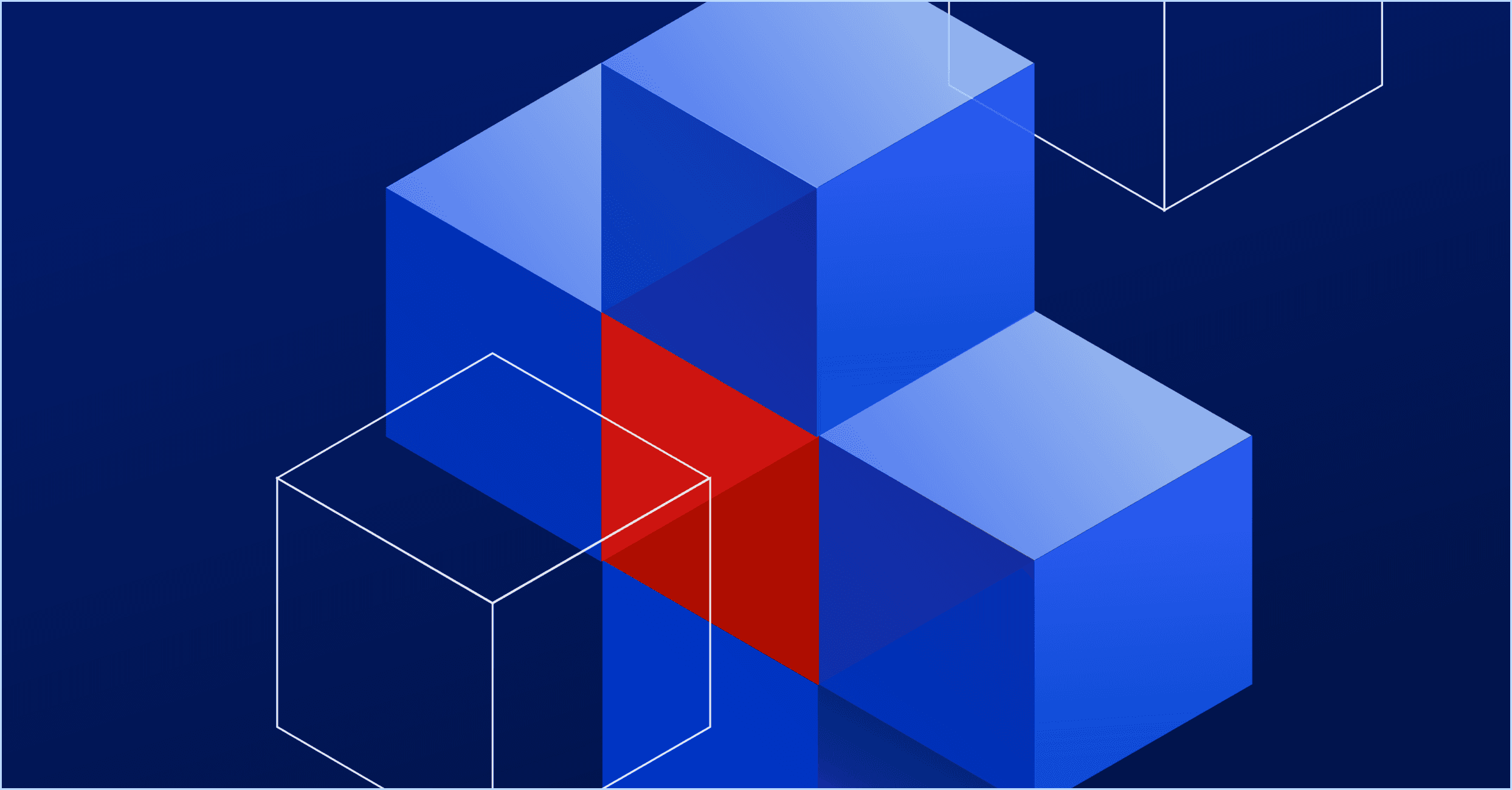
Uniform is architected to be composable from the get go, this means that Uniform can connect to any digital experience stack and provide you with flexible options for composability.
If you have content scattered across the enterprise in different systems, you can easily connect any content to Uniform and streamline your content operations. Using Uniform you can connect to any source using no-code and map that data to any Uniform content type. This gives you flexibility for content federation or incremental migration.
If you have content scattered across the enterprise in different systems, you can easily connect any content to Uniform and streamline your content operations. Using Uniform you can connect to any source using no-code and map that data to any Uniform content type. This gives you flexibility for content federation or incremental migration.
Using the Uniform Visual Workspace, users can use any content from CMS, connect it with any other technology, and visually manage digital experiences made from multiple sources but managed in a single tab.
Uniform gives you more flexibility in terms of your content architecture and how you want to manage content. Below are the different options in Uniform.
Structured content
Volatile content
Generative content
Bringing it all together
READY TO LEARN MORE?