How to build a content model with examples
How to build a content model with examples
The procedure
- Collaborate with stakeholders. Determine with all the teams concerned who is responsible for what content, how to present it, and how the content pieces relate to one another after going live.
- Choose a content-modeling strategy. Teams have two choices:
- A top-down model, which focuses on content types, which in turn inform the smaller content attributes.
- A bottom-up approach, which flows the opposite way, from attributes up to types.
- Create a content map. In that map, list the content types and their attributes to clearly display all the asset connections. For a more complete map, draw lines to show the relationships among the content pieces, thus helping avoid duplicating content types and guaranteeing a single source of truth (SSoT).
- Implement a content model. Tell the stakeholders where all the model documents, which serve as an SSoT, reside on your company’s network.
Example of a content model
- Content types
- Content attributes
- Content relationships
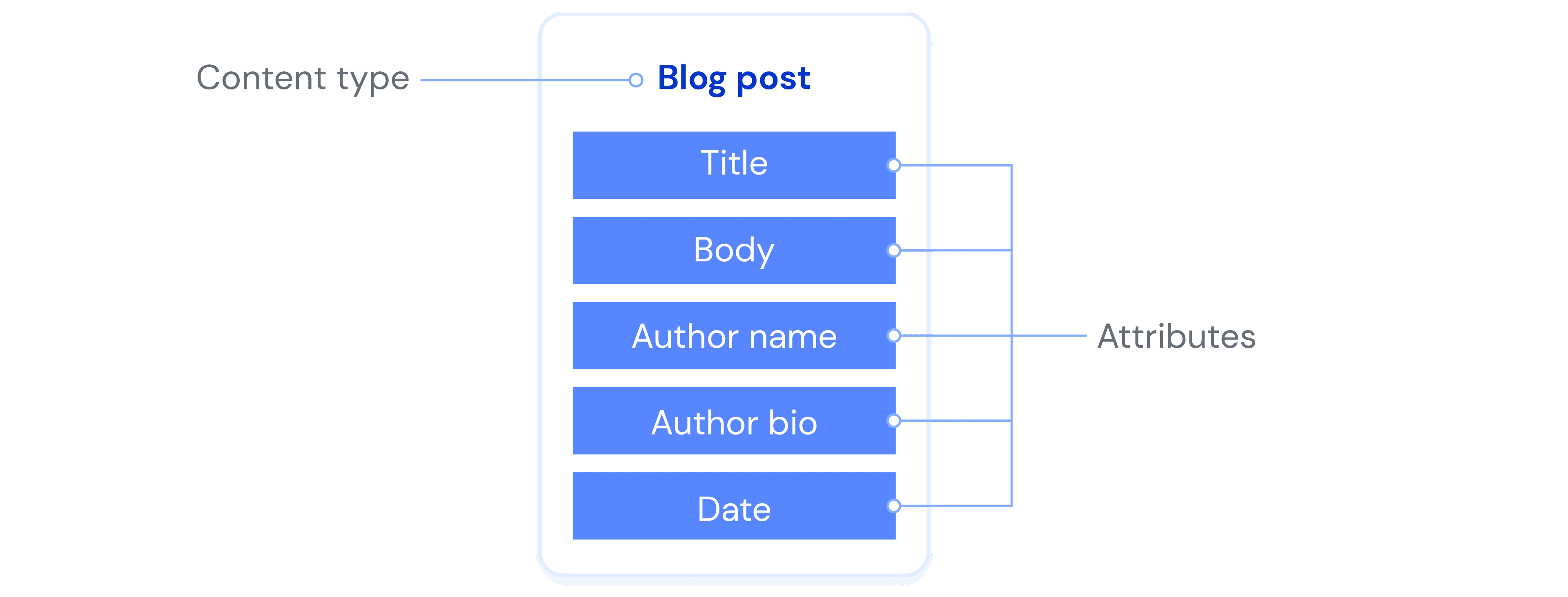
Content types
Content attributes
- Title
- Header image
- A reference field to the authors*
- SEO meta description
- Body text
- Sidebar menu
- Name
- Job title
- Biography
*A reference field to an item is called a one-to-one relationship. In case of multiple authors, define a one-to-many relationship.
Content relationships
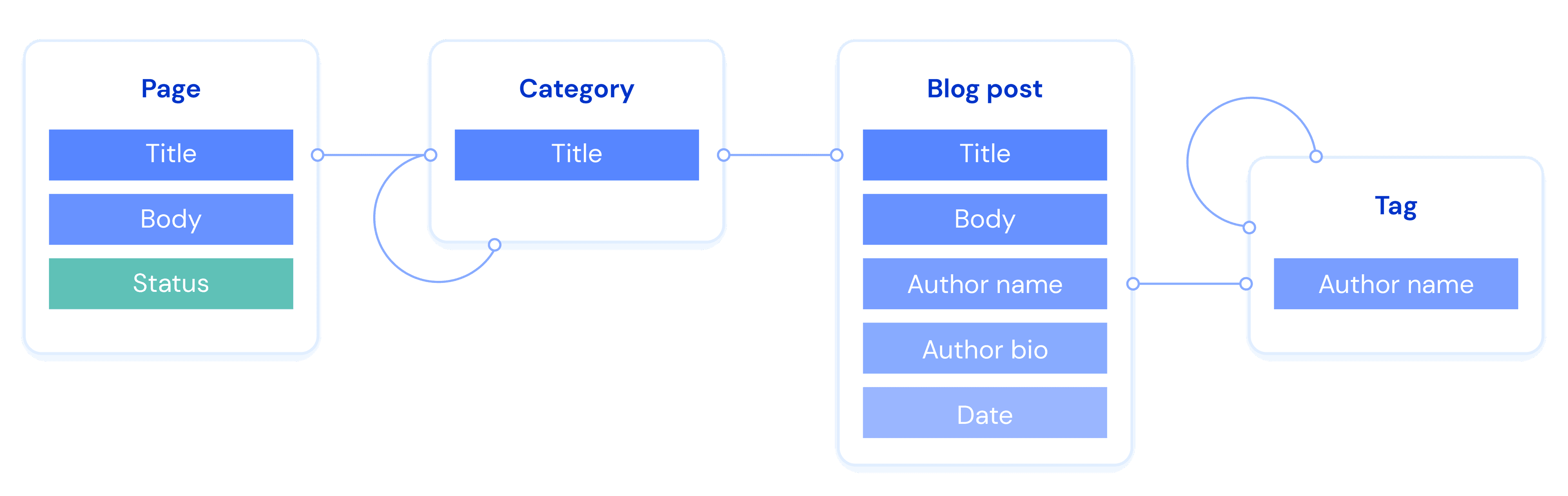
Proper use of content models
- Content authors and UX designers must keep in mind the benefits of headless content models. Anything you design for your digital presence should be platform agnostic, that is, capable of adapting to any platform.
- The developers who build content frameworks must think outside of what they’re coding. That is, adopt a big-picture view and consider how the designs affect non-IT stakeholders so as to render the production process more seamless and efficient.
- Organizations must avoid polluting their content model with design cues. For today’s headless content format, a digital experience composition platform (DXCP) like Uniform can handle those cues much more effectively.
That’s the process of coordinating content creation and management across teams and stakeholders. Orchestration hinges on central, standardized workflows; data; and the production process, all of which are accessible by the entire team.

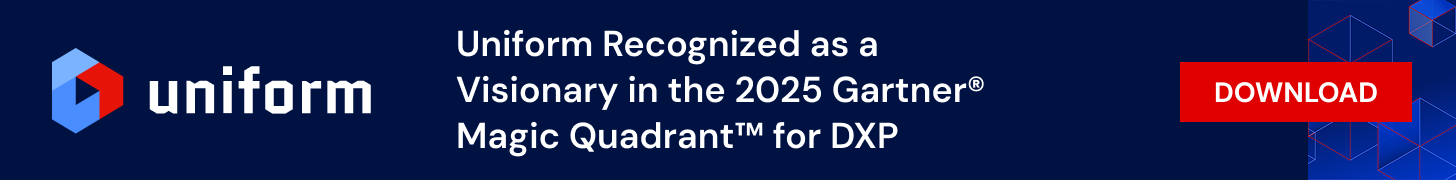
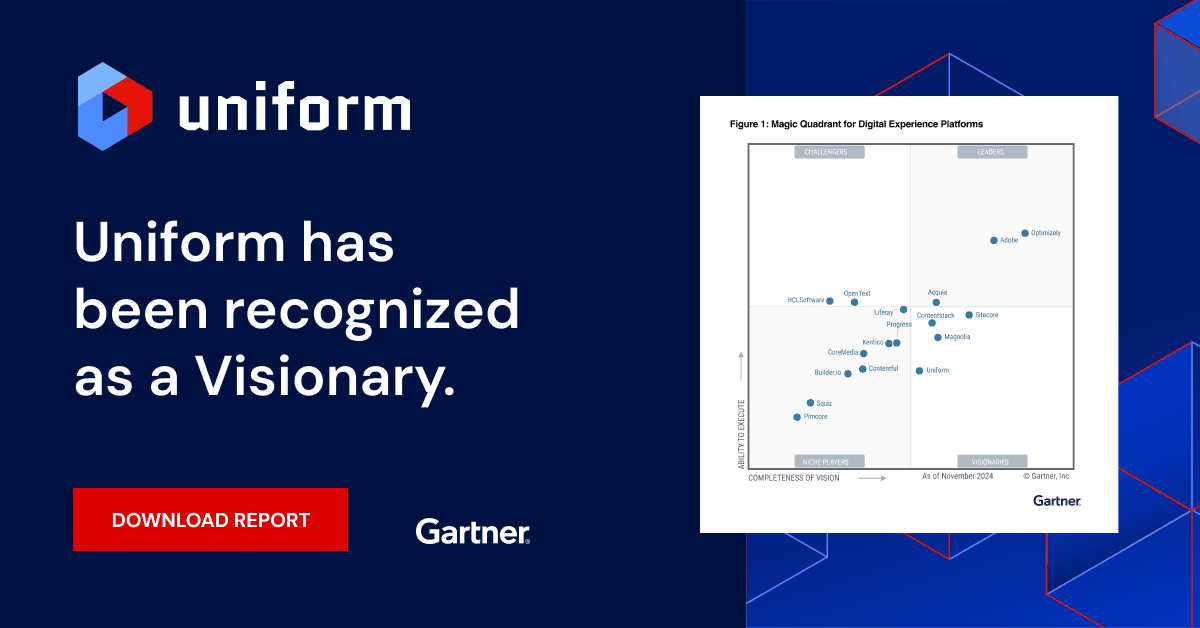
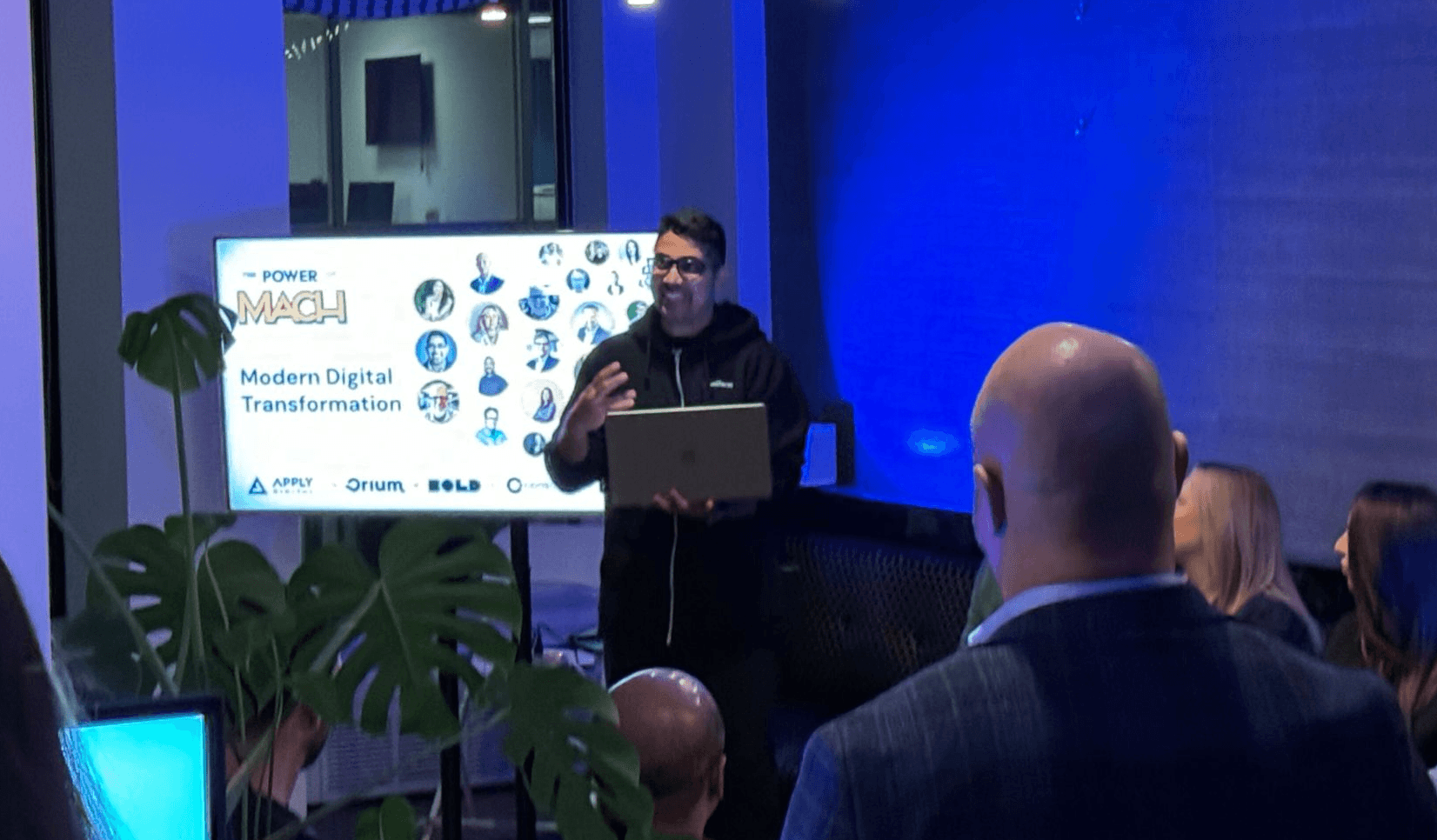
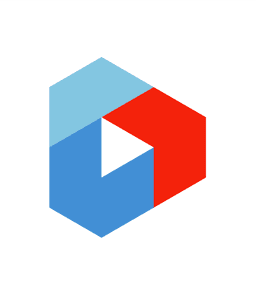
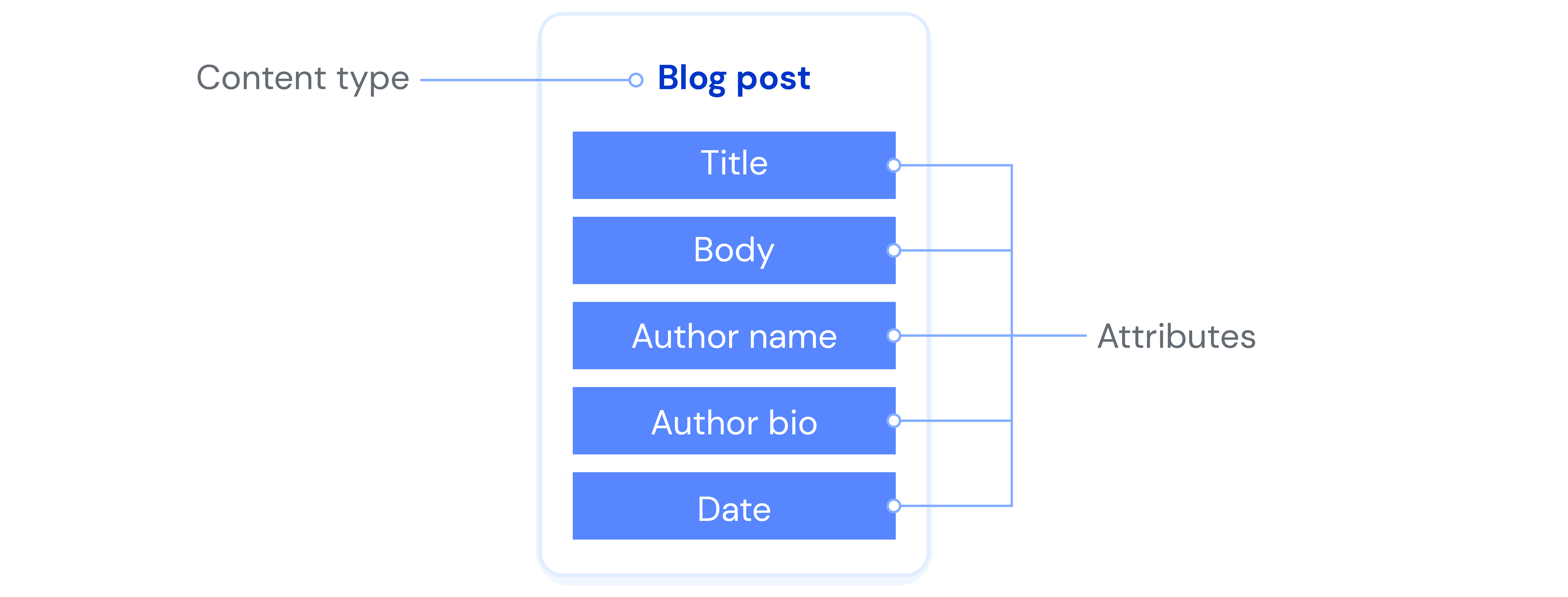
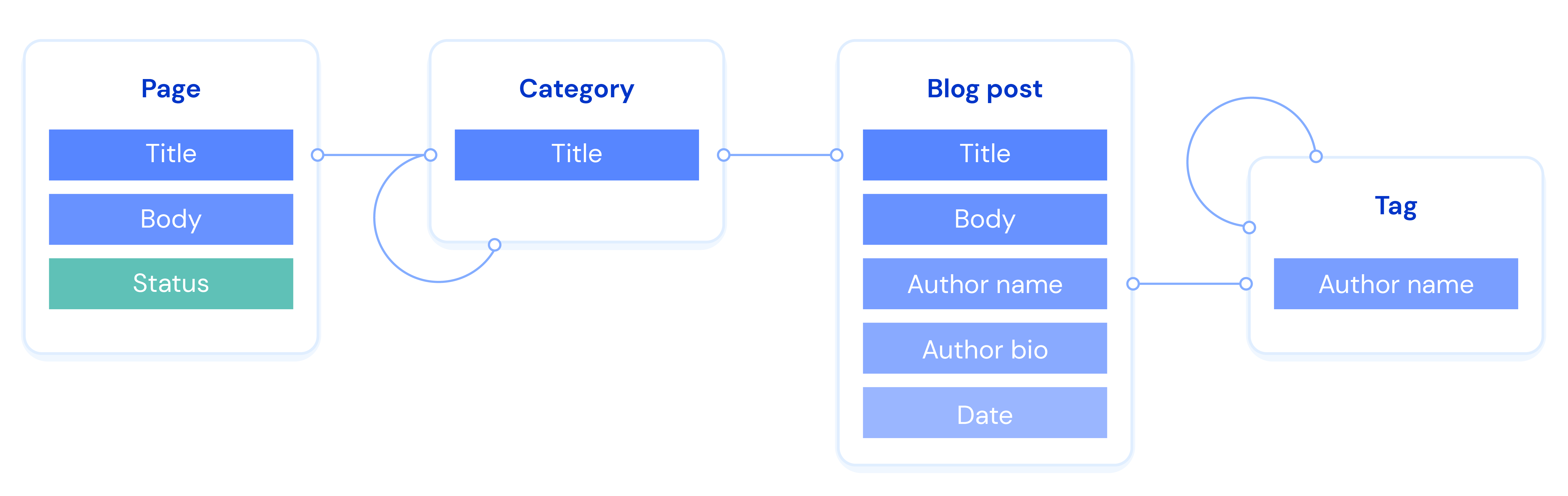
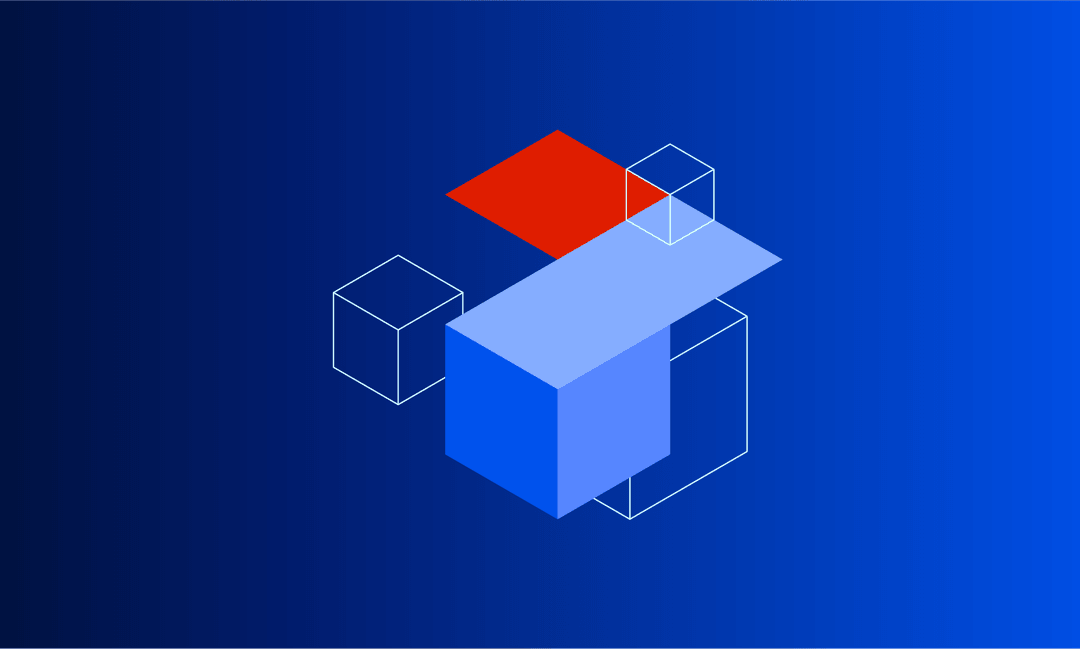
.jpg&w=1080&q=90)
.jpg&w=1080&q=90)