Uniform blog/How the top headless CMSs of 2023 measure up
How the top headless CMSs of 2023 measure up
How the top headless CMSs of 2023 measure up
To build modern sites, brands nowadays often turn to a headless CMS as their tool of choice for flexibility, scalability, and high performance. In today’s rapidly growing market, however, choosing a headless CMS that not only boasts a strong track record of reliability and a supportive community but also meets your project needs can be overwhelming.
This article introduces the top 12 headless CMSs of 2023 and evaluates their key features, pros and cons, and user experience.
Whether you're a developer, marketer, or content creator, you'll find valuable insights in this headless CMS comparison guide to help you choose the headless CMS that best meets your needs.
When and why to use headless CMS
Headless CMS can be used for many cases depending on the user’s needs. Headless CMS are often used to power Single Page Applications (SPA), websites, mobile apps, and other digital experiences.
One of the advantages of using a headless CMS is that it allows developers to separate the content layer from the presentation layer so they can focus their efforts on creating a dynamic web experience while still delivering content quickly and reliably.
Next, headless CMS can provide more flexibility regarding how data is managed and delivered, making them ideal for creating customized content experiences.
Furthermore, headless CMS offer enhanced security since it can be integrated with secure authentication systems to ensure only authorized users have access to sensitive data.
Ultimately, headless CMS provides an ideal solution for organizations that need to deliver content quickly and securely.
Note: The purpose of this guide isn't to compare and contrast every single feature, but to highlight differentiation in approaches between vendors.
Comparison of leading 12 headless CMSs
Many viable players populate the headless content-management space, all offering a free version or trial for evaluation. When considering which platform to choose, remember to look to your internal stakeholders (developers, content creators) to assess the pros and cons based on their requirements. Similarly, have your architects review the underlying aspects, such as performance and CDNs.
Note: Given its robust headless CMS features for building websites and for updating their primary systems, Uniform can assist you with that evaluation process. In fact, Uniform can oftentimes add capabilities, such as integration frameworks or CDNs on top of basic platforms.
1. Agility CMS

Agility CMS is one of the older CMS vendors on this list and as a result has some features that marketers used to older DXP systems will appreciate.
Pros
Like Kontent.ai and Umbraco, Agility CMS has been around for a while and pivoted to the headless offering you see today. As a result, Agility boasts features not commonly found in other headless and channel-agnostic systems, such as those for managing webpages and SEO.
Cons
Agility CMS’s customization capabilities are less robust and, therefore, less flexible than other CMSs, which is problematic for businesses with complex content-management requirements.
Also, several desirable features are not yet available in GraphQL (such as fetching pages, page templates and page modules), and Agility lacks certain SDKs, such as one for mobile.
Feature summary
Delivery model (SaaS versus on-premise) | SaaS. |
Content-modeling capabilities | Typically web-based. |
DevOps and application-management capabilities | None: lacking a command-line interface (CLI) and APIs for content modeling and other management tasks. |
SDKs | Below average: JavaScript, one SSG, and one server-side language only. |
Preview | Yes, through typical capability (configuration and building a preview URL on an external system). |
Delivery APIs | REST and GraphQL. |
CDN | Fastly. |
Workflow | No. |
Multilingual support | Yes, including translation integrations. |
Integration and plug-in framework | App SDK through iFrame loading. |
UX customization framework | Yes, but limited to custom fields. |
2. Contentful

Contentful is another household name in the field of headless CMS solutions. Their early entry into the headless market has meant a robust community of users and integrations.
Pros
Contentful also offers integrations and SDKs, which make it easy to connect the platform to other systems and applications. Additionally, its continuous integration and continuous deployment (CI/CD) features enable teams to quickly and easily update and launch content changes.
A major Contentful benefit is its unlimited free Community-tier account for personal and nonprofit use, ideal for individuals and organizations that are just starting out and seeking to try out the platform without committing to a paid subscription.
Cons
Despite its many useful features, Contentful’s pricing is often too high for businesses that are on a tight budget.
Feature summary
Delivery model (SaaS versus on-premise) | SaaS. |
Content-modeling capabilities | Above average: both web- and API-based. |
DevOps and application-management capabilities | Extensive: CLI, API for content modeling and other management tasks; Environments for CI/CD. |
SDKs | Very complete: multiple JavaScript, server-side, and mobile SDKs. |
Preview | Yes, a typical capability. |
Delivery APIs | REST and GraphQL. |
CDN | Fastly. |
Workflow | Yes, simple workflow capabilities. |
Multilingual support | Yes, including translation integrations. |
Integration and plug-in framework | Yes, the Contentful App Framework. |
UX customization framework | Yes, the Contentful App Framework. |
3. Contentstack

Contentstack is another vendor who has been in the space for quite some time and offers fairly robust capabilities around enterprise functions and architecture. Uniquely among vendors, Contentstack supports cross-cloud architecture from either Amazon Web Services (AWS) or Microsoft Azure as well as offering particular hosting regions for those that have regional regulatory concerns.
Pros
Compared to most headless CMSs, the Contentstack experience is more compelling for marketers, complete with user-friendly and intuitive features for creating and managing content with no IT involvement. In addition, Contenstack emphasizes support for enterprises with in-app chats and cross-stack resolutions for issues. Here are Contentstack’s key features:
- A modular system for creating and managing content with predefined content blocks.
- Workflow-management capabilities that help define and automate processes for managing content.
- A marketplace of integrations and plug-ins for connecting the platform to other tools and systems.
- The Automation Hub in which to mechanize common tasks and processes.
- Cross-cloud features that support Amazon Web Services (AWS) and Microsoft Azure.
Cons
Contentstack’s enterprise pricing could be unaffordable for businesses on a slim budget.
Additionally, some implementation partners have noted that compared to some competitors, Contentstack is not as liberal or responsive with regards to free "starter" and non-production accounts, which may limit how quickly they can build PoCs.
Usability-wise, Contentstack’s edit interface is somewhat confusing since its redesign.
Feature summary
Delivery model (SaaS versus on-premise) | SaaS. |
Content-modeling capabilities | Above average: both web- and API-based. |
DevOps and application-management capabilities | Extensive: CLI, API for content modeling and other management tasks; branches for CI/CD. |
SDKs | Very complete: multiple JavaScript, server-side, and mobile SDKs. |
Preview | Yes, a typical capability. |
Delivery APIs | REST and GraphQL with a choice of CDN locale and cloud type. |
CDN | Fastly. |
Workflow | Yes, above-average capabilities. |
Multilingual support | Yes, including translation integrations. |
Integration and plug-in framework | Yes, the Contentstack App Framework. |
UX customization framework | Yes, Contentstack Experience Extensions. |
4. Kontent.ai

Kontent.ai is the headless-only spin-off from Kentico, a .Net DXP vendor.
Pros
Kontent.ai was among the first vendors to offer inline editing (called Web Spotlight) for projects built with their headless CMS. Also offered are adjacent vendor integrations, such as commerce, digital asset management (DAM), and SDKs. It also offers unique functionality for key concepts like taxonomy management.
Cons
While useful, for Web Spotlight to function correctly, you must inject an SDK into your JavaScript application, which might complicate project implementation. You must also comply with the Kontent.ai rules for correct alignment between websites and underlying content.
Feature summary
Delivery model (SaaS versus on-premise) | SaaS. |
Content-modeling capabilities | Above average: both web- and API-based, including taxonomies. |
DevOps and application-management capabilities | Extensive: CLI, API for content modeling and other management tasks; Environments for CI/CD. |
SDKs | Average: JavaScript and four server-side languages. |
Preview | Above average with an inline editing capability through Web Spotlight. |
Delivery APIs | REST and GraphQL. |
CDN | Fastly. |
Workflow | Yes, simple workflow capabilities. |
Multilingual support | Yes, including translation integrations. |
Integration and plug-in framework | Yes, Custom Elements, but lacking a robust framework for managing plug-ins. |
UX customization framework | Yes, Custom Elements |
5. Sanity

Sanity, with its fairly differentiated model compared to many of its competitors, is one of the notable players in the market. Sanity’s developer-focused approach is a double-edged sword. While it’s highly customizable and enables developers to have complete control, this requires much more coordination between teams.
Pros
First and foremost is an extremely developer-centric model in all respects, whereby even content modeling, normally a business-user task, requires developer involvement. However, that approach trumps in that it allows for a high degree of programmability and customization directly within the schema configuration instead of through an external plug-in framework.
Another plus is that although the underlying application is SaaS, the editing environment Sanity Studio is open source and can be installed locally.
Cons
In line with its mantra of doing things differently, Sanity has developed its own query language (GROQ) for complex content access. Support of GraphQL is through a mapper to GROQ, and functions like mutations do not work in Sanity.
Sanity is one of the few vendors that require developer participation in all content-modeling tasks. As a result, setup and subsequent changes tend to be slower, requiring coordination between content creators and developers.
Feature summary
Delivery model (SaaS versus on-premise) | SaaS, but you can embed the editing environment Sanity Studio in applications or on premise. |
Content-modeling capabilities | Above average but requires programming expertise. |
DevOps and application-management capabilities | Extensive: CLI, API for content modeling and other management tasks. |
SDKs | Below average: JavaScript and two server-side languages only. |
Preview | Yes, a typical capability. |
Delivery APIs | REST (GROQ) and GraphQL, requiring extra steps to deploy schemas and map to GROQ queries. |
CDN | Google Cloud for assets and an unknown CDN for content. |
Workflow | Yes, simple workflow capabilities. |
Multilingual support | Yes, including translation integrations. |
Integration and plug-in framework | Yes. |
UX customization framework | Yes, Sanity Studio. |
6. Strapi

Strapi is catered toward organizations that use the Node.js framework and need to expand larger content applications with more CMS functionality. While it’s one of the few PaaS offerings in the market, it’s not as flexible as other options when it comes to DAM capabilities and third-party integrations.
Pros
Like Squidex, Strapi is one of the few open-source options available that can be extended and installed on premise. The underlying programming language is JavaScript-based node.js and its next-generation web framework, Koa.
Strapi best fits organizations that are familiar with those frameworks and that are building and maintaining a larger application that requires embedded CMS capabilities. Relative to its peers, Strapi features a hosted PaaS offering and a significant number of SDKs.
Cons
Strapi offers no exceptional DAM capabilities and few integrations with common adjacent functions like commerce. For DAM, you must leverage a third-party service, such as Cloudinary or AWS S3. Similarly, since Strapi is open source, many extension points are done by extending the software itself—rather than by building them on top of an abstracted API—which could impact upgrades and migrations.
Feature summary
Delivery model (SaaS versus on-premise) | Open source, on premise, and beta-waitlisted for hosted PaaS offering. |
Content-modeling capabilities | Typically web-based. |
DevOps and application-management capabilities | Extensive: unit tests, CLI, API for content modeling and other management tasks. |
SDKs | Above average: multiple JavaScript and static site along with server-side libraries but lacking an SDK for mobile. |
Preview | No, but preview providers are available as plug-ins, often through static site generators. |
Delivery APIs | REST. GraphQL needs a plug-in and other operations to build the schema. |
CDN | Unknown or not available. Strapi Cloud is currently waitlisted. |
Workflow | No, but since Strapi is open source, it can be implemented through customization. |
Multilingual support | Yes, but no integrations with the translation providers listed on Strapi’s marketplace. |
Integration and plug-in framework | Yes, through a plug-in provider. See the note above. |
UX customization framework | Yes, with custom fields. See the note above. |
7. Prismic

Prismic is another favorable headless CMS solution for marketers, but developers may be frustrated with the lack of sufficient CDN functionality and slower performance times.
Pros
Similar to Storyblok and Contentstack modular blocks, a key feature of Prismic is called “Slices”, which enables the creation of flexible components for easy page building. Prismic offers a native integration with imgIX for media.
Cons
Lacking sound CDN capability, Prismic could be slower in performance relative to its competitors if your workflow involves live API requests. Heavily dependent on static site generation, Prismic might not be an ideal choice if you are using other frameworks or approaches. Moreover, Prismic’s publishing process leaves some room for improvement, requiring many clicks. Also, as opposed to some other vendors, Prismic lacks integrations with common adjacent tools, such as search and commerce. Their limited integration fields do offer a simple commerce connection.
Feature summary
Delivery model (SaaS versus on-premise) | SaaS. |
Content-modeling capabilities | Prismic’s model varies from most other CMSs’, focusing on creating “slices,” which, though primarily visual and flexible, might cause problems if used for large-scale or omnichannel apps. Web-based only (see the note below). |
DevOps and application-management capabilities | Intentionally lacking write API: “This is a deliberate product decision. Write APIs introduce security and stability issues,” according to Prismic management. Even though environments support CI/CD, they are not scriptable on the CLI. |
SDKs | Above average: multiple JavaScript and static sites. |
Preview | Yes. |
Delivery APIs | REST and GraphQuery, which is similar to GraphQL but does not include GraphQL features like named queries and introspection. |
CDN | Claimed, but without vendor and global scope. |
Workflow | No. |
Multilingual support | Yes, but no integrations with the translation providers listed on Prismic’s marketplace. |
Integration and plug-in framework | No. |
UX customization framework | No. |
8. Squidex

Like Strapi, Squidex is an open-source headless CMS option that can be installed on premise. Unlike many headless CMS options, Squidex is a highly affordable solution. Though, it does come with its fair share of issues growing enterprises should be mindful of.
Pros
As a .Net-based, open-source headless CMS, Squidex can be installed on premise.
Cons
Squidex, which directly supports only its .Net SDK, is not ideal for organizations that leverage JavaScript-based front-end frameworks. Also, It might take up to 10 minutes to propagate changes to Squidex’s GraphQL API, potentially hampering other authoring tasks.
Given the small company size of Squidex, it might not be able to meet support needs of enterprises. You must be prepared to run the installed application yourself.
Feature summary
Delivery model (SaaS versus on-premise) | Open source: on-premise and hosted PaaS. |
Content-modeling capabilities | Above average: both web- and API-based. |
DevOps and application-management capabilities | CLI and code-based schemas. Lacking content environment and work-in-progress capabilities. |
SDKs | .Net only. |
Preview | Yes, with limitations and workarounds due to the Squidex model of showing published content through APIs only. |
Delivery APIs | REST, no GraphQL. |
CDN | Yes for advanced tiers of Squidex’s PaaS offering. |
Workflow | Yes, simple workflow capabilities. |
Multilingual support | Yes, but no integrations with translation providers listed on Squidex’s marketplace. |
Integration and plug-in framework | Custom sidebar capability through an HTML5 app and a SquidexPlugin SDK. |
UX customization framework | Custom editor capability through an HTML5 application and editor SDK. |
9. Umbraco Heartcore

Umbraco is one of the older open-source CMSs, now boasting a headless SaaS CMS that is compatible with the .Net framework. With limited SDKs and compatibility with other frameworks, such as JavaScript, this option isn’t as versatile as its competitors.
Pros
Like Kontent.ai and Agility, Umbraco has been around for a while with its open-source .Net offering and has released Heartcore, a purely headless and SaaS version. Although based on the same codebase, many Umbraco Heartcore functions enabled by a couple of architectures are no longer available due to the SaaS model.
Umbraco Heartcore would be a fit for organizations whose development process is based on separate staging environments.
Cons
Compared to its contemporaries, Heartcore as one of many Umbraco products lacks development resources, hence fewer SDKs and integrations. Like Squidex, Heartcore supports only one SDK, a .Net version, and is, therefore, not ideal for organizations that use JavaScript front-end frameworks.
Feature summary
Delivery model (SaaS versus on-premise) | SaaS. |
Content-modeling capabilities | Typically web-based. |
DevOps and application-management capabilities | Lacking advanced management capabilities through the .Net console CLI. Read-only except for image uploads. |
SDKs | .Net only. |
Preview | Yes. |
Delivery APIs | REST and GraphQL. |
CDN | Unknown, likely no. |
Workflow | Simple deployment. |
Multilingual support | Yes, but no integrations with the translation providers listed on Heartcore’s marketplace. |
Integration and plug-in framework | No. |
UX customization framework | Custom grid editor for entry of templated content. |
10. Hygraph

Hygraph focuses on providing key features for organizations that require sophisticated information management and taxonomy requirements in their respective content management processes.
While the solution performs well in this area, it lacks two uncompromising features akin to other alternatives: CLI and two-factor authentication.
Pros
Hygraph (formerly GraphCMS) caters to organizations with complex information-management and taxonomy requirements. The two key features are—
- Definitions of complex relationships (one-way, two-way, unions).
- Content-repository federation and ETL operations.
Cons
Hygraph lacks advanced capabilities, such as CLI and two-factor authentication.
Feature summary
Delivery model (SaaS versus on-premise) | SaaS. |
Content-modeling capabilities | Advanced: complex relationship types, federated content from other APIs, etc. |
DevOps and application-management capabilities | A full management SDK and CI/CD environments, but without CLI. |
SDKs | Below average: JavaScript and React SDK only. |
Preview | Yes. |
Delivery APIs | GraphQL only. |
CDN | Fastly. |
Workflow | No. |
Multilingual support | Yes, but with only one translation provider and partner. |
Integration and plug-in framework | Yes, UI extensions. |
UX customization framework | Yes, field and sidebar extensions. |
11. Storyblok

Storyblok is positioned as a headless CMS, but one that focuses on visual presentation and layout and is suited for smaller projects and teams that need to build quickly and with a more visual focus.
Pros
Storyblok offers the most robust visual editor in the industry and feature-rich, effective SDK's.
Cons
Storyblok may be less suitable for larger organizations with complex content-modeling and reuse needs. That’s because its model is to create visual components, called bloks, which are strongly tied to the underlying content model, oftentimes requiring duplicate content for different contexts, e.g., you must repeat a blog title or a card on the homepage. This approach makes sense for simpler use cases, but does not scale well or encourage reuse across channels. Additionally, Storyblok only includes 3 "spaces" at each pricing tier, making it less suitable for larger multisite initiatives (without increasing cost).
Feature summary
Delivery model (SaaS versus on-premise) | SaaS. |
Content-modeling capabilities | Storyblok’s unique model of focusing on creating bloks, though primarily visual and flexible, could be problematic for large-scale or omnichannel applications. |
DevOps and application-management capabilities | Yes, CLI and an ability to import and export schemas. |
SDKs | Above average: multiple JavaScript and static sites but lacking an SDK for mobile. |
Preview | Above average: an in-context editing capability with Storyblok Bridge. |
Delivery APIs | REST and GraphQL (with limits). |
CDN | AWS Cloudfront. |
Workflow | Simple workflow with a custom one for the enterprise tier. |
Multilingual support | Yes, a few lesser-known translation partners. |
Integration and plug-in framework | Yes, custom applications, including an e-commerce plug-in for enterprise customers. |
UX customization framework | Yes, custom applications and field types. |
12. Amplience

A developer- and commerce-focused CMS, Amplience offers numerous headless asset management features, e.g., a comprehensive media library, image-transformation capabilities, and connectors to headless commerce systems, such as SAP and Salesforce Commerce Cloud. Additionally, Amplience components are built with JSON schemas.
Pros
- On-demand image variants, such as different colors for a product.
- Text-to-image capabilities to overlay watermarks or other text on images.
- “Time travel,” i.e., an ability to preview content at a given point in time.
- Compliance with SOC Type 2.
Cons
Since Amplience is geared toward commerce—and two partners in particular, if you are not using this for commerce scenarios, other systems would make more financial and functional sense.
Feature summary
Delivery model (SaaS versus on-premise) | SaaS. |
Content-modeling capabilities | Above average: both web- and API-based. |
DevOps and application-management capabilities | CLI, full management API, staging environments. |
SDKs | Above average: in-context editing capability with Visualization SDK, which works well but is tightly coupled to your site’s front end. |
Preview | Above average: in-context editing capability with Visualization SDK, which works well but is tightly coupled to your site’s front end. |
Delivery APIs | REST and GraphQL along with advanced capabilities for transforming and delivering images. |
CDN | Unknown. |
Workflow | Yes, simple workflow. |
Multilingual support | Yes. |
Integration and plug-in framework | No, but available are out-of-the-box integrations with commerce-centric providers (SAP, Salesforce), adjacent tools (Algolia for search), and front-end-as-a-service, etc. |
UX customization framework | Yes, content field and content-editor extensions. |
The choice of best-in-class solutions with Uniform Visual Workspace
Decoupled and composable architectures are gaining in popularity because they address many challenges companies face with monolithic CMSs and other systems that compete to be the center of your architecture—or that function as headless CMSs but with monolithic practices. However, it’s becoming obvious that each system plays a role in architecture, and no system can—or should—be the architectural center.
Still, brands are tempted to make their CMS the focus of their universe. Digital experience composition platforms (DXPs) demonstrate that the process of managing experience is separate from that of managing content and, as a viable solution, offer a product tailored specifically for experience management.
The Uniform Visual Workspace is a composition platform for building websites and other digital experiences with data from your CMS and other systems, such as DAM and PIM. Your CMS can then focus on providing content to your site, or you can leverage Uniform Content Management.
Many CMS vendors present no sound approaches or integrations with adjacent technologies for managing commerce or digital assets. That’s a non-issue with Uniform, which can be the source for integrations, meaning that you could enlist the service of smaller (and less costly) vendors to manage the underlying content and have Uniform handle integrations and everything else in a digital-experience layer.
Similarly, many CMS vendors lack efficacious CDN capabilities, which Uniform can provide by accelerating and caching content sources—and not just from headless systems. Other major perks from Uniform are the A/B testing and Personalization features, much-desired capabilities absent in all headless CMSs. If nothing else, Uniform enables you to plug-in and test multiple CMSs at once to see which is best for your organization, including Uniform CMS.
To see how Uniform could benefit your organization, schedule a free demo.
No one "best CMS for enterprise" exists. However, in general, large enterprises must comply with more complex requirements from governance, security, and features, such as those for advanced search and content categorization.

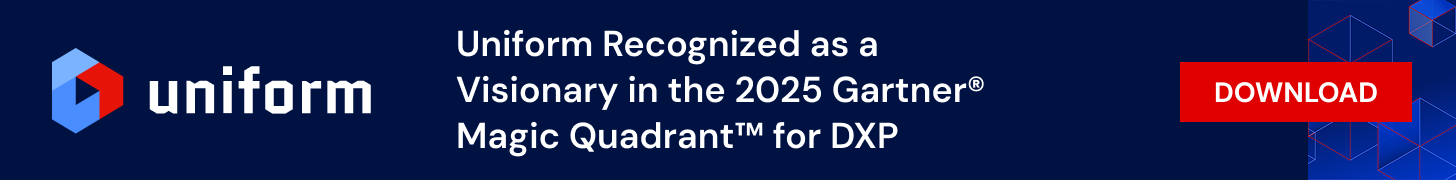
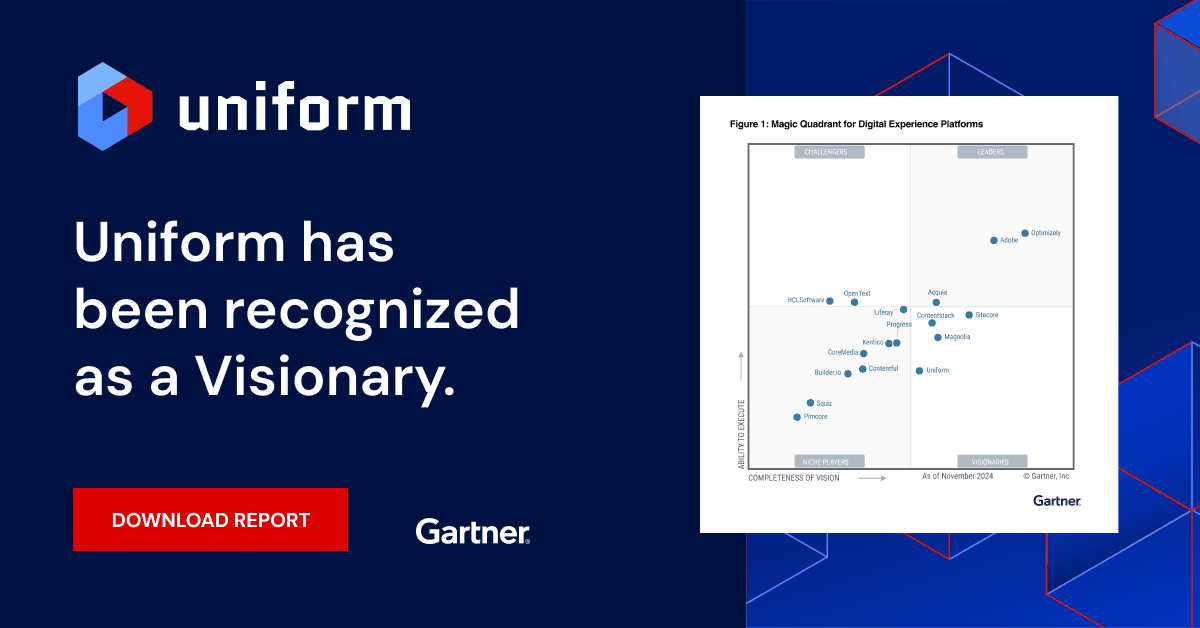
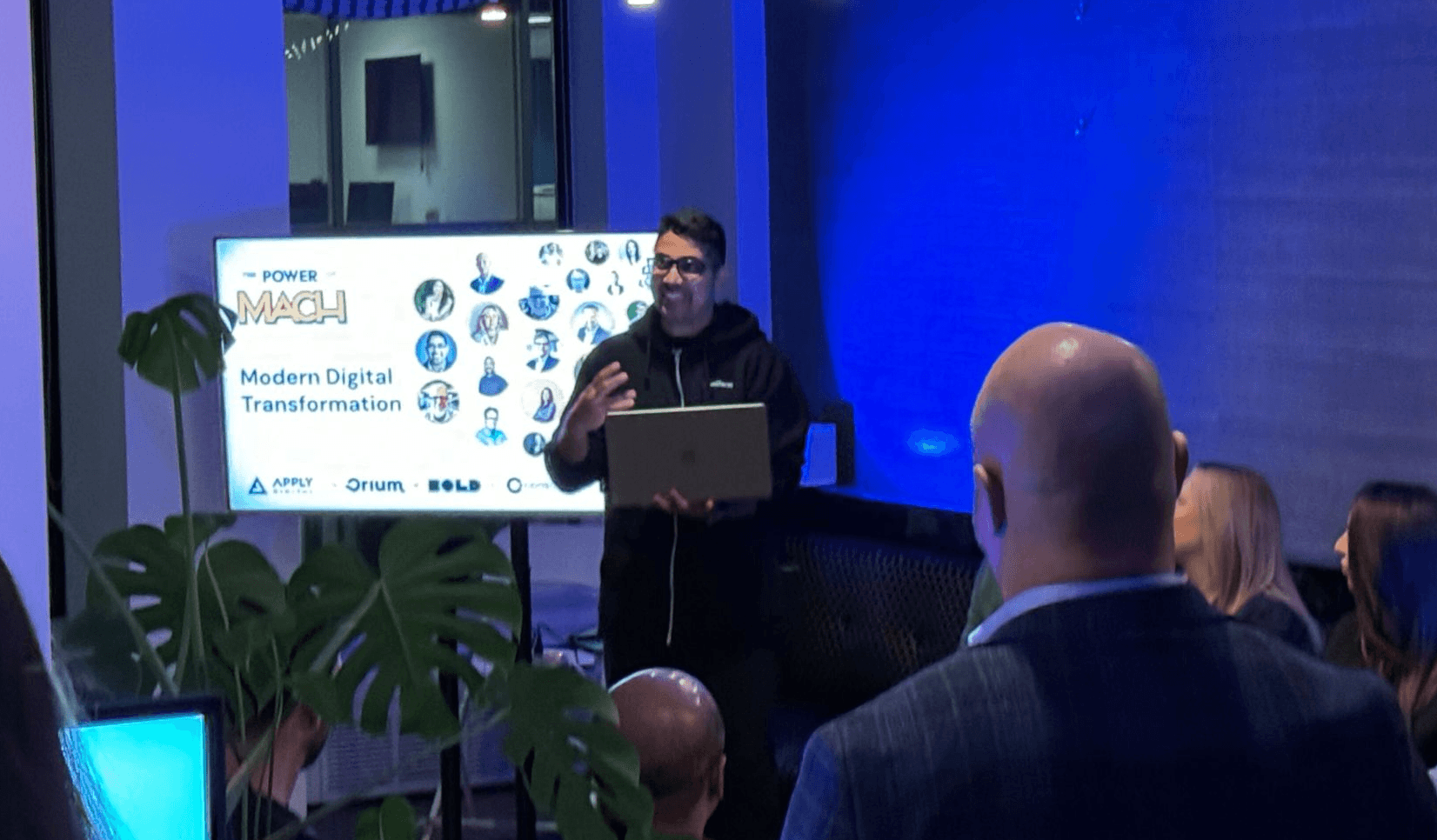
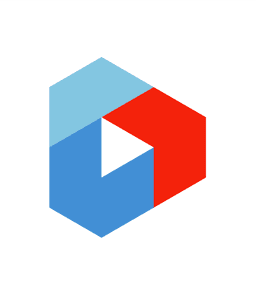












.png&w=1080&q=90)
.png&w=1080&q=90)
.png&w=1080&q=90)